Tabbed interface
Table of contents
Features
- Multiple tabs on the same page.
- Multiple design options.
- Choose the default tab (
<li class="default">). - Choose if the tabs cycle and choose the cycle speed (fast:
class="cycle-fast", slow:class="cycle-slow", normal:class="cycle"). - Injects Pause/Play if cycle is activated. Appropriate French is injected for French pages.
- Pause/Play alone would have accessibility issues as it not being descriptive enough ("Pause" what?), so the injected code actually says:
Pause <span class="wb-invisible">: Stop tab rotation</span>andPlay <span class="wb-invisible">: Start tab rotation</span> - Force tabs to be the same height, i.e. they will all be the height of the tallest tab. This is useful if there is a cycle effect, so the page doesn't jump as the tab cycles from one panel to the next.
Coding
<div class="wet-boew-tabbedinterface tabs-style-2">
<ul class="tabs">
<li><a href="#tabs1_1">Tab 1</a></li>
<li class="default"><a href="#tabs1_2">Tab 2</a></li>
<li><a href="#tabs1_3">Tab3</a></li>
</ul>
<div class="tabs-panel">
<div id="tabs1_1">
...
</div>
<div id="tabs1_2">
...
</div>
<div id="tabs1_3">
...
</div>
</div>
</div>CSS names
This plug-in uses the following CSS names:
wet-boew-tabbedinterfacetabstabs-paneltabs-style-1tabs-style-2tabs-style-3tabs-style-4tabs-style-5tabs-style-6tabs-content-padclearwb-invisibledefaultcycle-fastcycle-slowcycleauto-playauto-height-noneanimate-fastanimate-slowanimateslide-horzslide-vert
Basic examples
Default design
Demo includes: Nothing extra
Tab 1
 Tab 2
Tab 2
Fake content. Fake content. Fake content. Fake content. Fake content. Fake content. Fake content. Fake content. Fake content.
Tab 2
tabs-style-1 design
Demo includes: default tab is the middle tab
Tab 4
 X heading
X heading
Fake content. Fake content. Fake content. Fake content. Fake content. Fake content. Fake content. Fake content. Fake content.
 X heading
X heading
Fake content. Fake content. Fake content. Fake content. Fake content. Fake content. Fake content. Fake content. Fake content.
Tab 5
 X heading
X heading
Fake content. Fake content. Fake content. Fake content. Fake content. Fake content. Fake content. Fake content. Fake content.
Tab 6
 X heading
X heading
Fake content. Fake content. Fake content. Fake content. Fake content. Fake content. Fake content. Fake content. Fake content.
 X heading
X heading
Fake content. Fake content. Fake content. Fake content. Fake content. Fake content. Fake content. Fake content. Fake content.
 X heading
X heading
Fake content. Fake content. Fake content. Fake content. Fake content. Fake content. Fake content. Fake content. Fake content.
tabs-style-2 design
Demo includes: cycle-slow, animate and slide-horz (v3.1)
tabs-style-3 design
Demo includes: cycle-fast and animate-fast
Tab 10
 Tab 11
Tab 11
Fake content. Fake content. Fake content. Fake content. Fake content. Fake content. Fake content. Fake content. Fake content.
 X heading
X heading
Fake content. Fake content. Fake content. Fake content. Fake content. Fake content. Fake content. Fake content. Fake content.
Tab 11
 Tab 12
Tab 12
Fake content. Fake content. Fake content. Fake content. Fake content. Fake content. Fake content. Fake content. Fake content.
Tab 12
 Tab 10
Tab 10
Fake content. Fake content. Fake content. Fake content. Fake content. Fake content. Fake content. Fake content. Fake content.
 X heading
X heading
Fake content. Fake content. Fake content. Fake content. Fake content. Fake content. Fake content. Fake content. Fake content.
 X heading
X heading
Fake content. Fake content. Fake content. Fake content. Fake content. Fake content. Fake content. Fake content. Fake content.
tabs-style-4 design
tabs-style-5 design
tabs-style-6 design (v3.1.0)
Demo includes: embedded-grid, animate, cycle and slide-horz.
Complex examples
Example 1
When creating parent/child grids, you must use row-start and row-end. There are rare times where this may not be desirable. For example, with drag and drop widgets each grid cell must be the same size so the addition of
row-start or row-end on some of them may cause layout problems when the box is moved from one column to another. In such a case, you can use the class
embedded-grid. This CSS acts as a container for the tabs and you do not need to put them in a grid cell. It also removes the borders so the full with of the space is available.
Example 2
Some tabs accommodate parent/child grid cells (i.e. you can put a grid cell in another grid cell).
- Date modified:





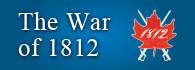



 Lorem ipsum
Lorem ipsum Dolor sit amet
Dolor sit amet Nam sagittis
Nam sagittis